Kitware’s VolView plugin¶
This official plugin by the ICTEAM institute of UCLouvain extends Orthanc with Kitware’s VolView Web interface for cinematic volume rendering of DICOM data.
For researchers: Please cite this paper.
Usage¶
This plugin adds a dedicated button to Orthanc Explorer, which provides an easy access to VolView (click on the image to view a demo video):
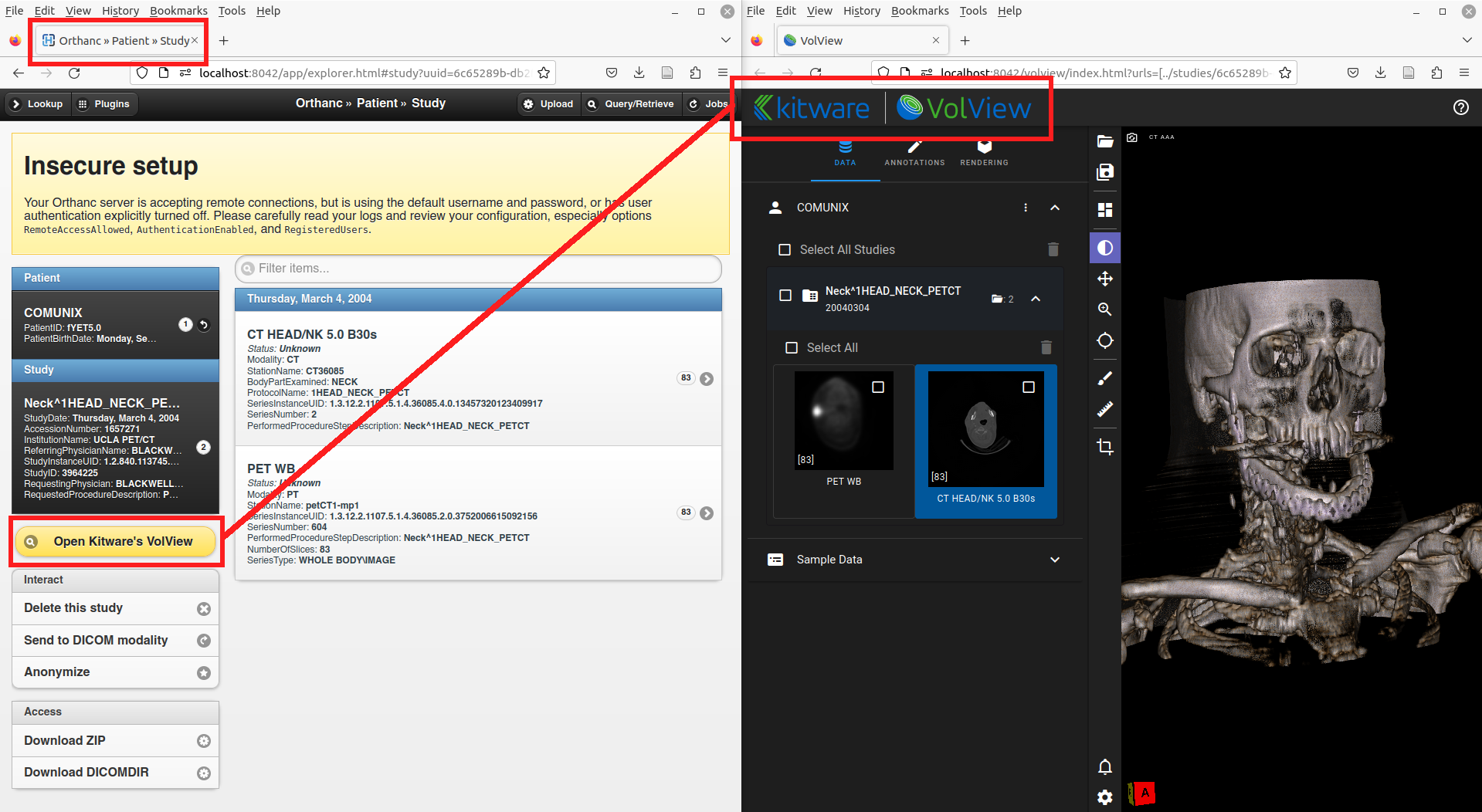
Starting with its release 0.8.2, the Orthanc Explorer 2 plugin also provides a button to open VolView:
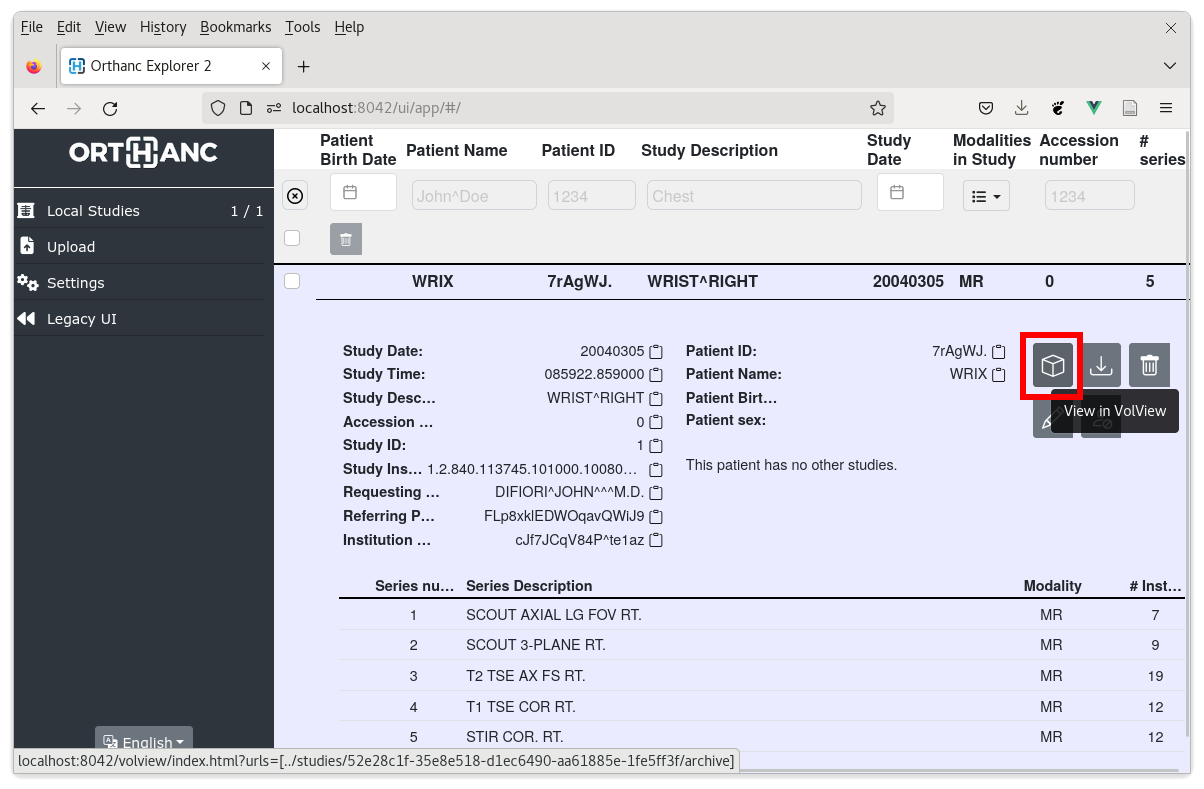
Compilation¶
Official releases can be downloaded from the Orthanc homepage. As an alternative, the repository containing the source code can be accessed using Mercurial.
The procedure to compile this plugin is similar of that for the core of Orthanc. The following commands should work on most GNU/Linux distributions, provided Docker is installed:
$ mkdir Build
$ cd Build
$ ../Resources/CreateVolViewDist.sh
$ cmake .. -DSTATIC_BUILD=ON -DCMAKE_BUILD_TYPE=Release
$ make
The compilation will produce a shared library libOrthancVolView.so
that contains the VolView plugin for Orthanc.
Pre-compiled Linux Standard Base (LSB) binaries are available for download.
Pre-compiled binaries for Microsoft Windows and macOS are available as well.
Furthermore, the Docker images
jodogne/orthanc-plugins and orthancteam/orthanc also contain the
plugin. Debian and Ubuntu packages can be found in the
standalone repository
https://debian.orthanc-labs.com/.
Configuration¶
Here is a minimal sample configuration file to use this plugin:
{
"Plugins" : [
"/home/user/OrthancVolView/Build/libOrthancVolView.so"
]
}
Orthanc must of course be restarted after the modification of its configuration file.