TCIA plugin¶
Contents
This official plugin by the ICTEAM institute of UCLouvain extends Orthanc with a Web interface that can be used to import open-data medical images from The Cancer Imaging Archive (TCIA), and serve them immediately using Orthanc.
The plugin can be used to import so-called “cart spreadsheet” generated by the NBIA Search Client, or to browse the image collections of TCIA thanks to its REST API.
For researchers: Please cite this paper.
Compilation¶
Official releases can be downloaded from the Orthanc homepage. As an alternative, the repository containing the source code can be accessed using Mercurial.
The procedure to compile this plugin is similar of that for the core of Orthanc. The following commands should work for most UNIX-like distribution (including GNU/Linux):
$ mkdir Build
$ cd Build
$ cmake .. -DSTATIC_BUILD=ON -DCMAKE_BUILD_TYPE=Release
$ make
The compilation will produce a shared library OrthancTcia
that contains the TCIA plugin for Orthanc.
Pre-compiled Linux Standard Base (LSB) binaries can be downloaded.
Pre-compiled binaries for Microsoft Windows and macOS are available as well.
Furthermore, the jodogne/orthanc-plugins Docker images and orthancteam/orthanc Docker images
also contain the plugin.
Configuration¶
You of course first have to install Orthanc. Once
Orthanc is installed, you must change the configuration file to tell Orthanc where it can find the plugin: This is
done by properly modifying the Plugins option.
You then have to set the two following options:
The setting
Enablein sectionTciamust be set totrueto enable the TCIA plugin.The setting
HttpsCACertificatesmust contain a path to a file containing a list of trusted Certificate Authorities (CA). Depending on your operating system, this file can be found as follows:On Debian-based system, the standard file
/etc/ssl/certs/ca-certificates.crtcan be used.On other systems (including Microsoft Windows), the cURL project provides CA certificates that are extracted from Mozilla.
On Ubuntu, you could for instance use the following minimalist configuration file:
{
"HttpsCACertificates" : "/etc/ssl/certs/ca-certificates.crt",
"Plugins" : [
"/home/user/OrthancTcia/Build/libOrthancTcia.so"
],
"Tcia" : {
"Enable" : true
}
}
Orthanc must of course be restarted after the modification of its configuration file.
Usage¶
Once Orthanc Explorer is opened, a button entitled “The Cancer Imaging Archive” will show up at the bottom of the page. Clicking on this button will open the TCIA interface for Orthanc:
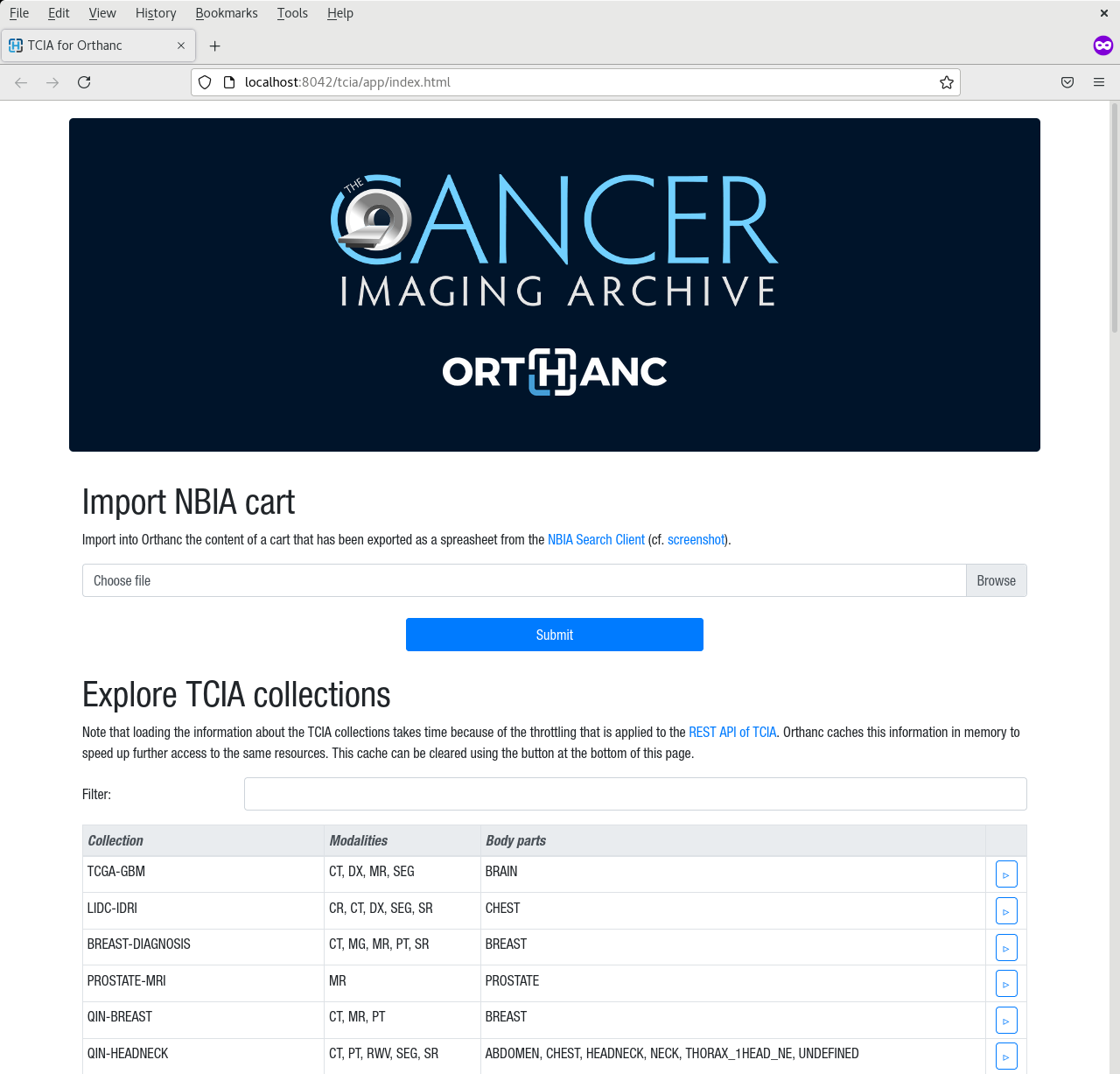
As can be seen, this Web application allows to both import a cart from the NBIA Search Client, and to browse the various collections of medical images from TCIA.
The following screenshot illustrates how to export a cart using the NBIA Search Client, that can then be imported using this plugin:
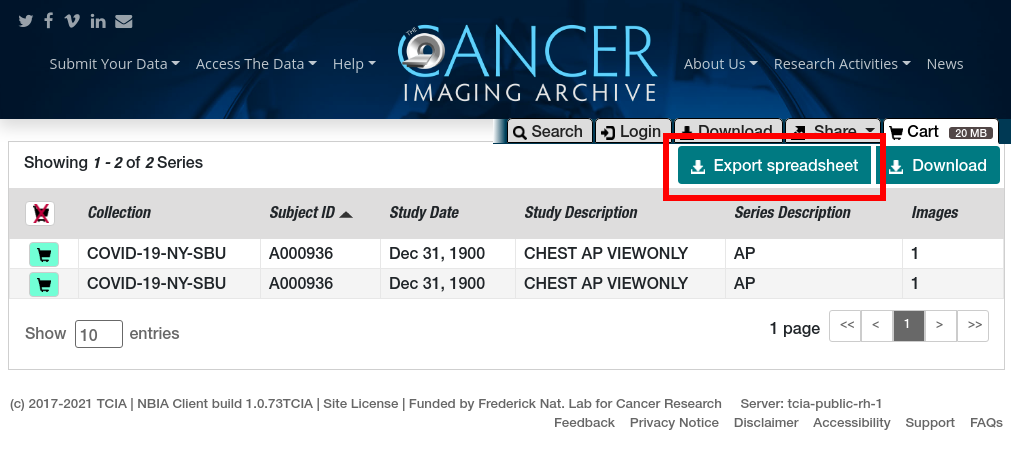
The TCIA plugin creates a job to do the import. This implies that an import can be monitored, paused or stopped using the REST API for Orthanc jobs.